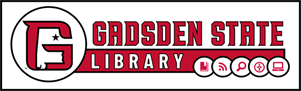The camera is on but there is no picture.
Answer
Check the manual slide for the camera at the top of the laptop screen. If you see red or grey, it's turned off. Move the manual slide to the right to unblock.
The 2024 laptop model, you will slide to the left to unblock.
Contact your nearest Library for assistance:
- Ayers LRC (Anniston): 256-835-5436
- Cherokee (Centre): 256-927-1808
- Wallace Dr. Libraries (Gadsden): 256-549-8333
Email: Library@gadsdenstate.edu