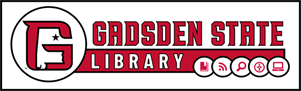Welcome to LibAnswers
Welcome to Gadsden State's LibAnswers Site
Welcome to Gadsden State’s LibAnswers homepage—a one-stop platform designed to connect students, faculty, and staff with the support they need. Whether you're looking for answers to frequently asked questions or need personalized assistance, you’ll find helpful resources and contact forms for the Library and the Teaching and Learning Center. LibAnswers makes it easy to search for information, submit questions, and receive timely responses from knowledgeable campus staff.
Library Assistance
Library
Use this box to browse frequently asked questions or submit a new question to the Gadsden State Library for personalized assistance.
Recent FAQs
Browse the most recent FAQs to see if your question has already been asked. If not, you can submit your own new question using the form below.
-
Last Updated: Jul 25, 2025 | Topics: | Views: 34
Submit New Question
Use the form below to submit your own question to the library. Someone from the library will contact you soon to assist you.
Request Canvas Popup
Request Canvas Popup or System Announcement
Use the form below to submit a request to the TLC to have a system-wide announcement or popup message created.
TLC Assistance
Teaching & Learning Center
Use this box to browse frequently asked questions or submit a new question to the Gadsden State Teaching & Learning Center for personalized assistance.
Recent FAQs
Browse the most recent FAQs to see if your question has already been asked. If not, you can submit your own new question using the form below.
-
Last Updated: Nov 18, 2024 | Topics: | Views: 23
-
Last Updated: Nov 18, 2024 | Views: 44
-
Last Updated: Nov 18, 2024 | Views: 20
Submit Request to the TLC
Use the form below to submit a request for assistance to the TLC. This form can be used by both employees and students.